TMDHosting is a well-established mid-sized web hosting company prioritizing customer service and performance above all else.
In the words of TMDHosting CEO, Peter Darazhanski, support " is one of the core pillars in our company’s philosophy and we are following it since the day we have launched “.
This is a bold statement that we will confirm to be true during this review.
In this TMDHosting review, you’ll also find helpful information about its pricing, uptime, performance, customer support, and more.
Let’s get started.
| ⭐️Our Rating: | 4.5 ★★★★★ |
| 📋Service Reviewed: | Shared Hosting: Starter plan |
| 🚀Speed: | 392.79 ms |
| 📈Uptime: | 100% |
| 💬Support: | Under 15 minutes Ticket response, Live-chat. |
| ⚙️Apps: | WordPress, Joomla, Drupal, phpBB, OpenCart, Moodle, and More Than 300+ Open Source applications |
| 📝Features: | Unmetered bandwidth, one Website, Unlimited Storage, Free Domain 1st Year, Free Let's Encrypt SSL Certificate, Spam Experts, 60-Day Money-Back Guarantee, WordPress 1-Click Install |
| ✅Hosting Plans: | Shared, WordPress, VPS, Reseller, and Dedicated Servers |
| 📦Site Transfer: | Single WordPress Site for Free |
| 💲Price: | Starting at $2.80/mo (renews at $4.95/mo) |
| 🔥Coupons: | Up to 55% off first invoice. |
What Products do TMDHosting Offer?
TMD Hosting offers six different types of hosting, with multiple plans and prices for each.
| Pricing Plan | Best For | Not for | Cheapest Monthly Price |
|---|---|---|---|
| Shared | - New websites with few visitors. - Small self-hosted websites. - Small business websites. - Those with a very tight budget. | - Sites with a lot of traffic. - Ecommerce sites. - Sites with lots of images or video. - Forums or interactive sites. | $2.80 |
| Cloud | - Established websites with many visitors. - Medium-sized blogs or websites. - Smaller complex sites, such as forums. - Anyone on a small budget. | - Larger, more complex sites. - New websites with few visitors. - WordPress websites. | $5.65 |
| Managed WordPress | - Established WordPress sites - Medium-sized blogs or business sites - Sites with medium traffic - Anyone on a small budget. | - Larger, more complex sites. - New websites with few visitors. - Non-WordPress websites. | $5.65 |
| VPS | - Medium-sized & smaller e-commerce sites. - Better security and performance. - Medium traffic professional websites. - More complex websites, such as forums. - Anyone with a reasonable budget. | - New websites with few visitors. - Small blogs or business sites. - Sites with low traffic. - Anyone on a small budget. | $19.97 |
| Reseller | - Developers or agencies. - Beginner Hosting Resellers. - Those who require isolated environments. - Sites with very low traffic. - Anyone on a small budget. | - Those with a personal or business website. - Non-beginner Hosting providers. - Developers or agencies that require more control. | $29.95 |
| Dedicated | - Extremely High Traffic Sites. - Large online stores with high revenue. - Users who require total control over the server. - Complex sites, such as high-traffic forums. - Budget is not an issue. | - Users with low technical knowledge. - Small or medium blogs or business sites. - Sites with very low or medium traffic. - Anyone trying to keep costs at a reasonable level. | $79.98 |
TMDHosting Pricing
Here’s a quick look at its cheapest hosting plans and renewal prices for each hosting type:
- Shared hosting: $2.95 per month, renews at $4.95 per month
- Cloud hosting: $5.95 per month, renews at $8.95 per month
- Managed WordPress hosting: $5.95 per month, renews at $8.95 per month
- VPS hosting: $19.97 per month, renews at $39.95 per month
- Reseller hosting: $29.95 per month, renews at $39.95 per month
- Dedicated hosting: $79.97 per month, renews at $159.95 per month
Be sure to check out our TMD Hosting promo codes where you can make additional savings, with up to 55% off.
TMDHosting offers a 60-day money-back guarantee, so you can try them out risk-free.
Need help choosing the right TMD Hosting Plan?
We’ve created an in-depth guide that will take you through all the plans and provide helpful advice on what to consider when choosing.

TMD Hosting Features
Let’s look at some of the main features of TMDHosting, including the client area, control panel, WordPress, and more.
TMDHosting Client Area
What we like most about the client area is that it is straightforward to use and quick to find the settings you need. It doesn’t hurt that it also looks great.
Just take a look for yourself:
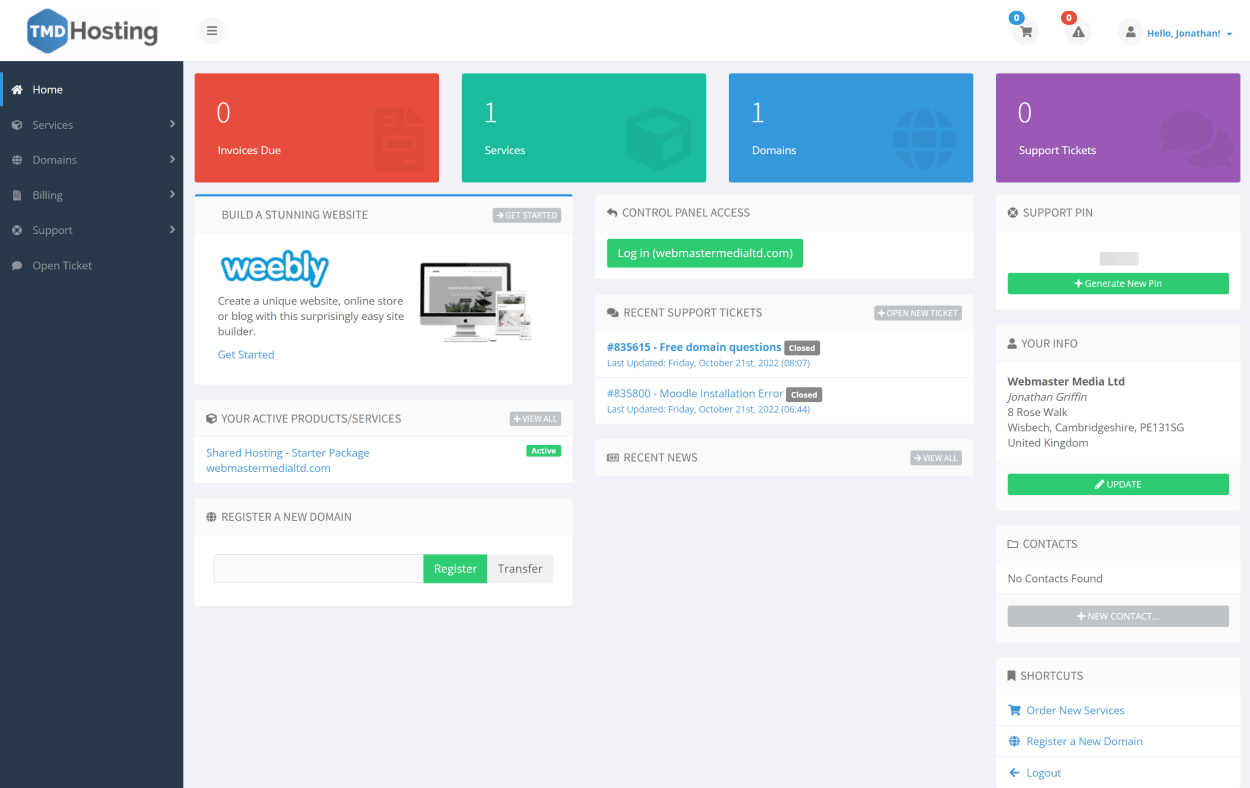
The client area is integrated with cPanel, so you can easily access its main features easily:
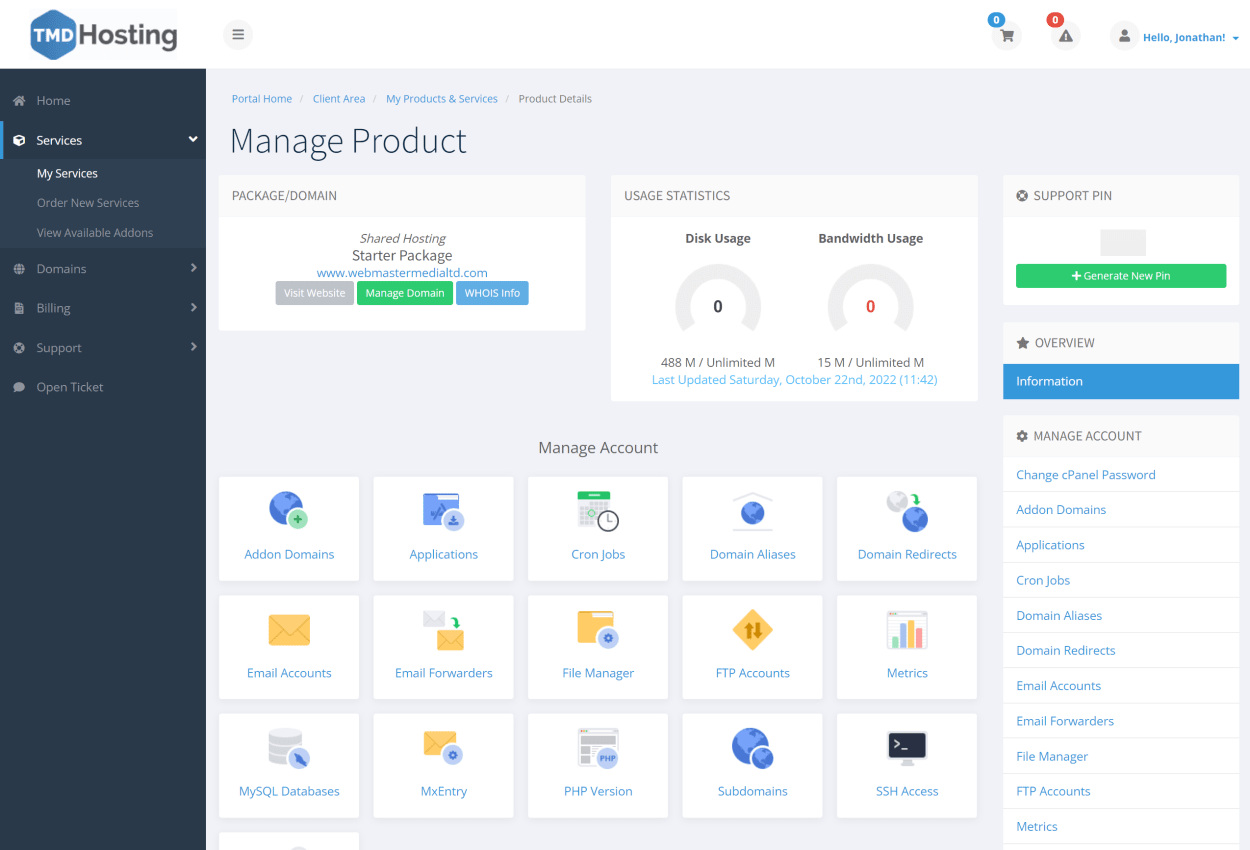
Furthermore, their one-click cPanel login from the client area makes it easy to access the full range of features:
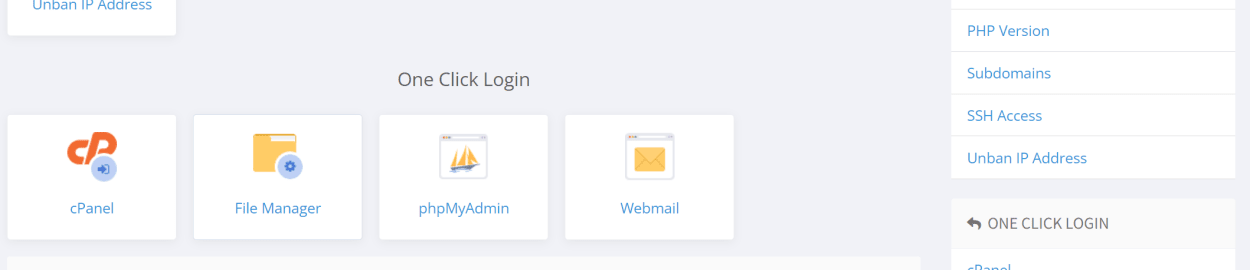
For more information, check out our in-depth guide to the TMDHosting Client area. It includes screenshots and a summary of almost every page of the client area.
TMDHosting Control Panel
TMD Hosting uses cPanel for its web hosting control panel software. cPanel allows you to manage all aspects of your hosting, from emails, files, and software installation such as WordPress.
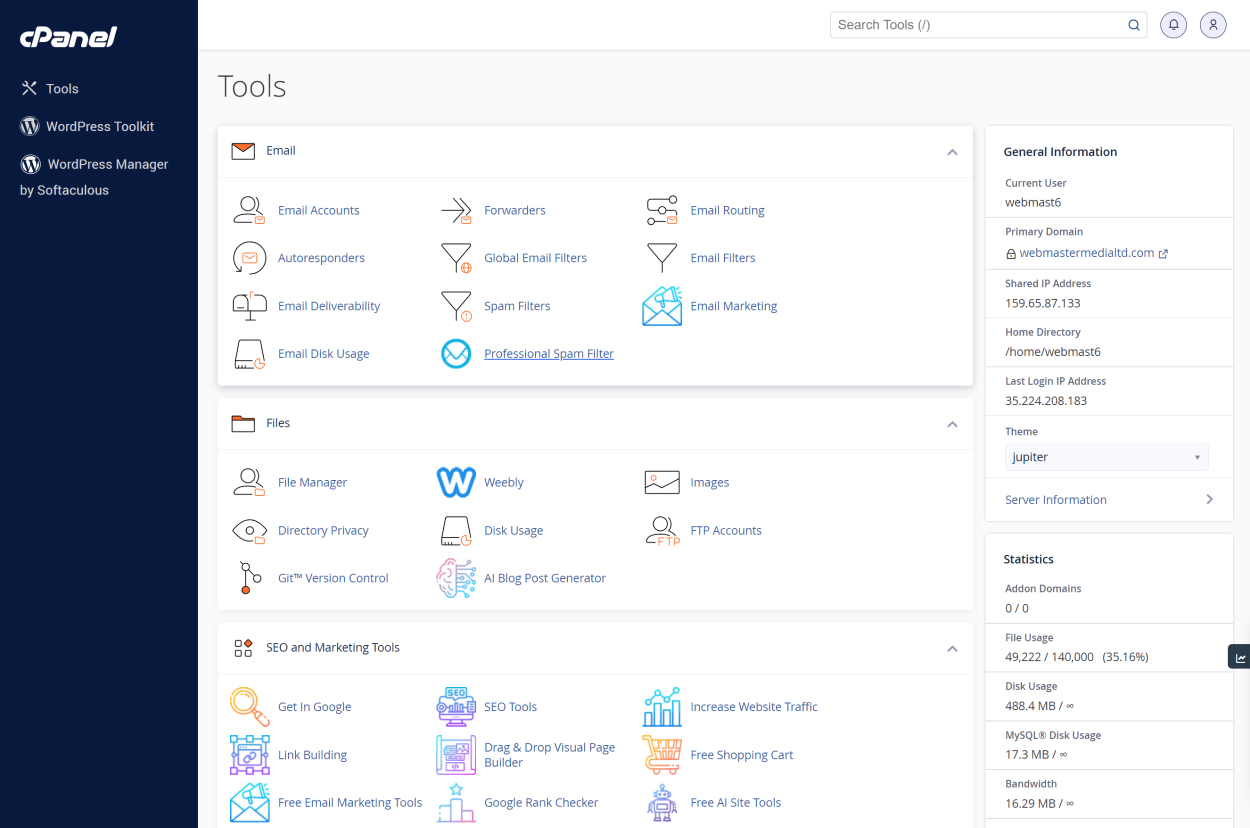
For more information, see our in-depth guide to the TMDHosting cPanel Control panel.
The in-depth guide highlights all the differences between a default installation of cPanel and the features available with TMDHosting.
This includes removed features and additional features provided by TMDHosting, such as Weebly, SpamExperts, Softaculous, and WordPress Toolkit.
We’ll cover some of these additional features later in the review.
TMDHosting Backups
In this section, we will talk about the backup options for you, both on an account and WordPress levels.
TMDHosting Account-Level Backups
TMDHosting provides free daily database backups (for the last five days) and weekly file backups.
According to the shared hosting FAQ, you can request any file or database to be restored by submitting a support ticket from within the client area.
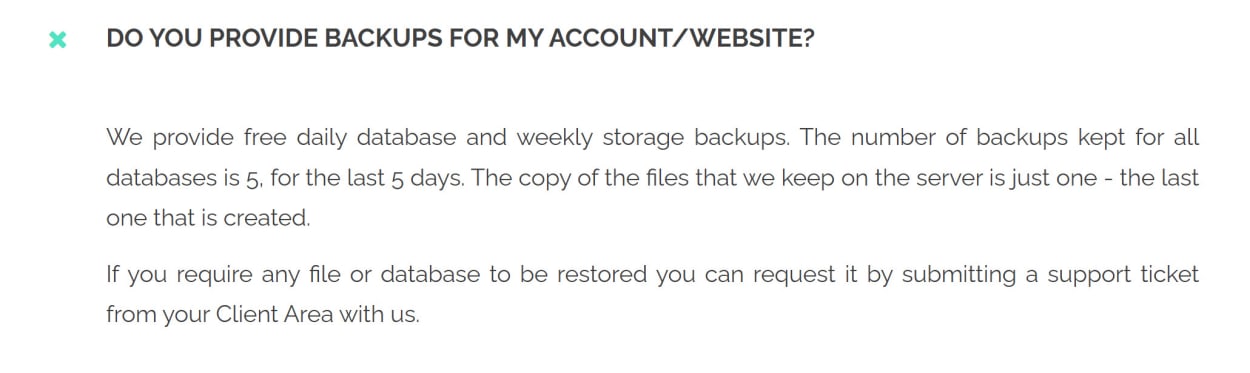
After some conversations with TMDHosting support, the Starter plan does not allow you to restore these files yourself via the cPanel backup plugin.
However, access to the cPanel backup tool is available on all other Shared and Cloud hosting plans.
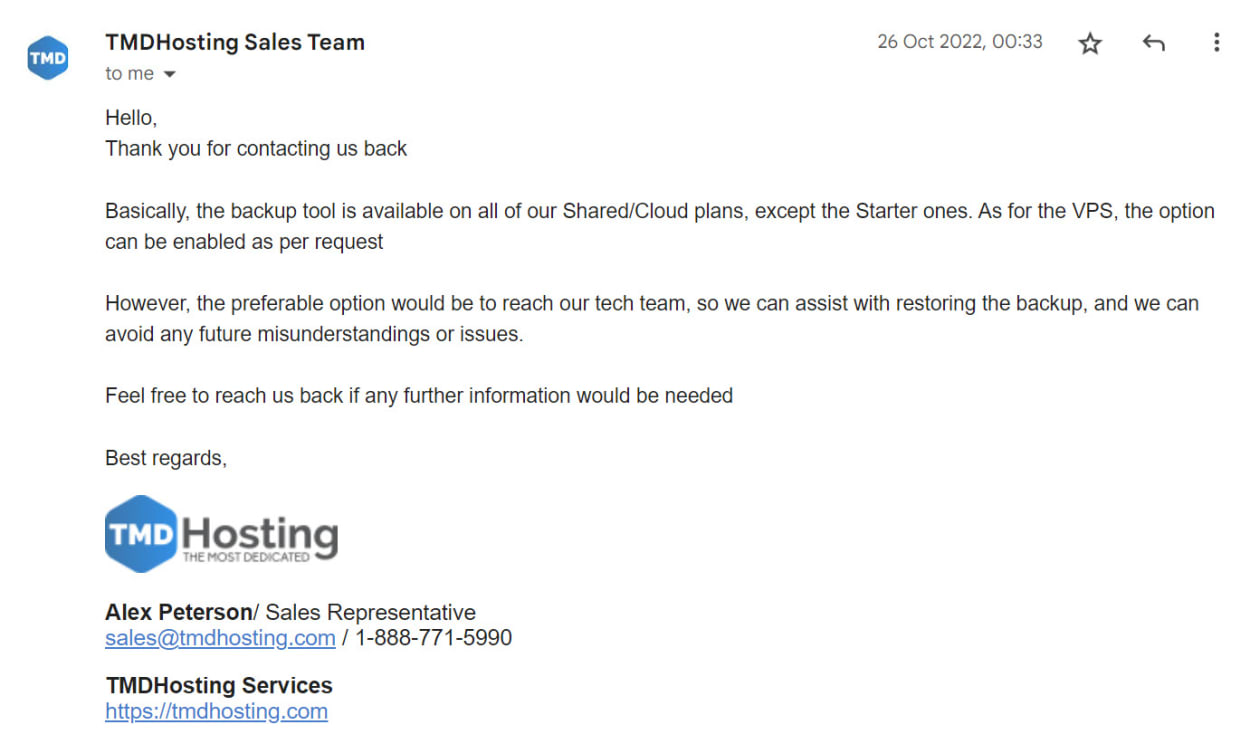
Note: The cPanel backup tool is quite resource-intensive, so be careful of over-use to avoid affecting other users on the server.
In addition to this, after purchasing web hosting with TMDHosting, you can buy an addon called “Personal Daily Backup” for $2.92 per month, but billed yearly, from within the client area.
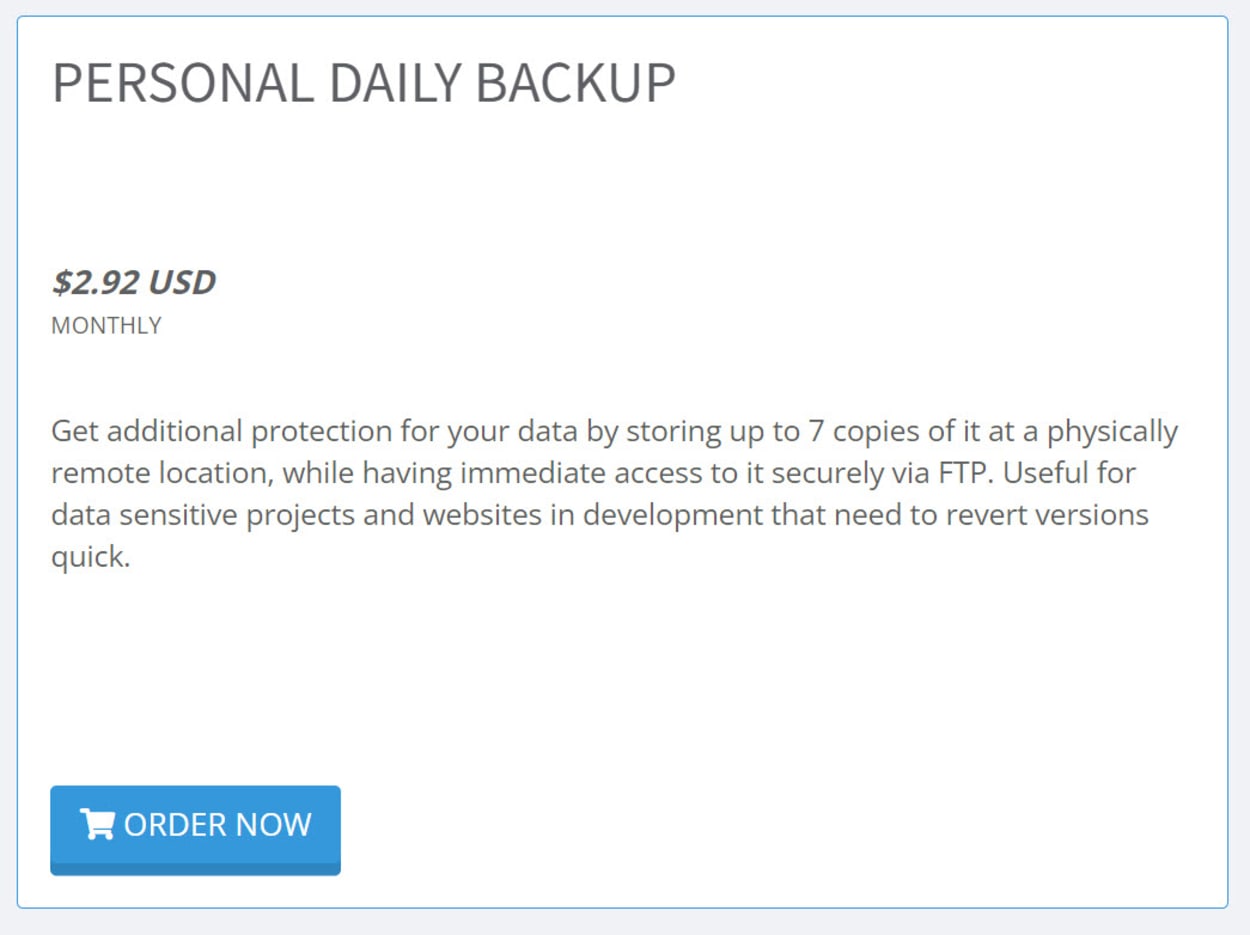
The personal daily backups allow access to your files and database’s last seven daily backups via FTP. This is not a cPanel backup, so emails and other cPanel settings are not included.
TMDHosting WordPress Backups
You can use account-level backups to restore your WordPress to an earlier version, but it is more efficient to use backups specific to WordPress.
TMDHosting has two WordPress installers:
WordPress Toolkit - The free version offers backups on demand, with the deluxe version offering backup scheduling. Unfortunately, the deluxe version is not available.
Softaculous - You can choose on or after installation of WordPress to install the Backuply plugin. This plugin created by Softaculous has a free version that allows backups on demand. Most importantly, you can back up offsite to your Google Drive. The premium version allows backup scheduling.
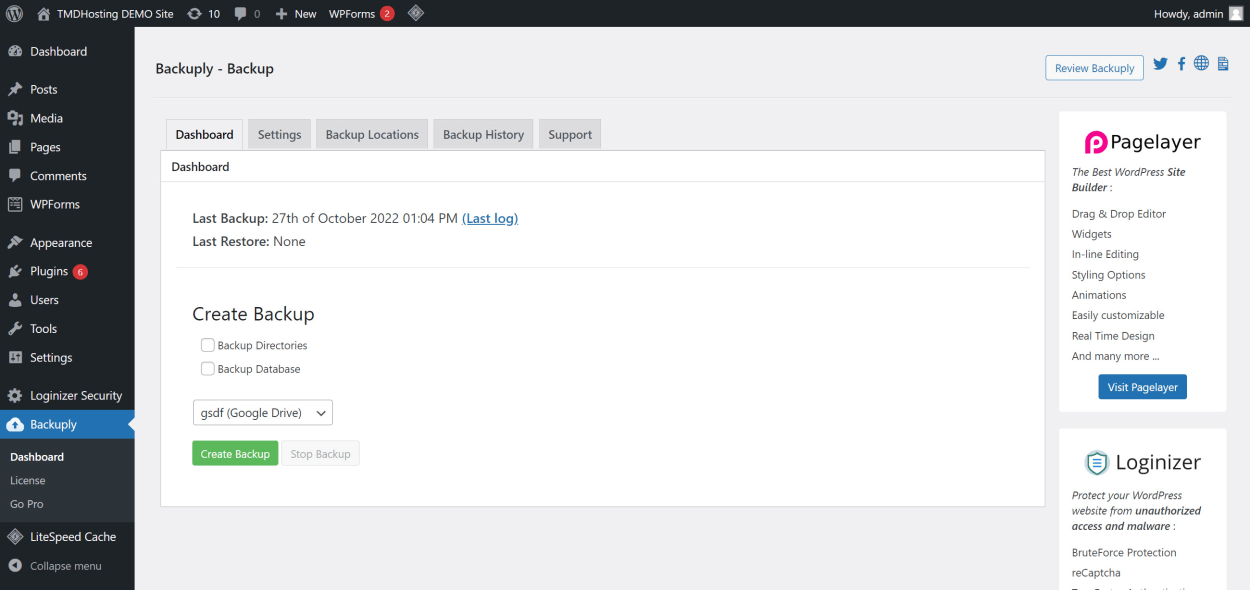
We recommend using the Softaculous WordPress Manager, which allows Cloning, Staging sites, and the Backuply plugin will enable you to back up off-server.
Furthermore, an upgrade for Backuply is available, enabling auto-scheduling your backups for just $39 per year, which we think is excellent value.
Note: We always recommend having your own backups stored away from your web host. Even the best hosts have been known to suffer catastrophic failure occasionally (although we are unaware that TMDHosting has done so).
Backuply or some other third-party backup plugin is essential.
TMDHosting Email & Antispam Tools
All TMDHosting plans come with unlimited email addresses, and creating one is extremely easy from within cPanel.
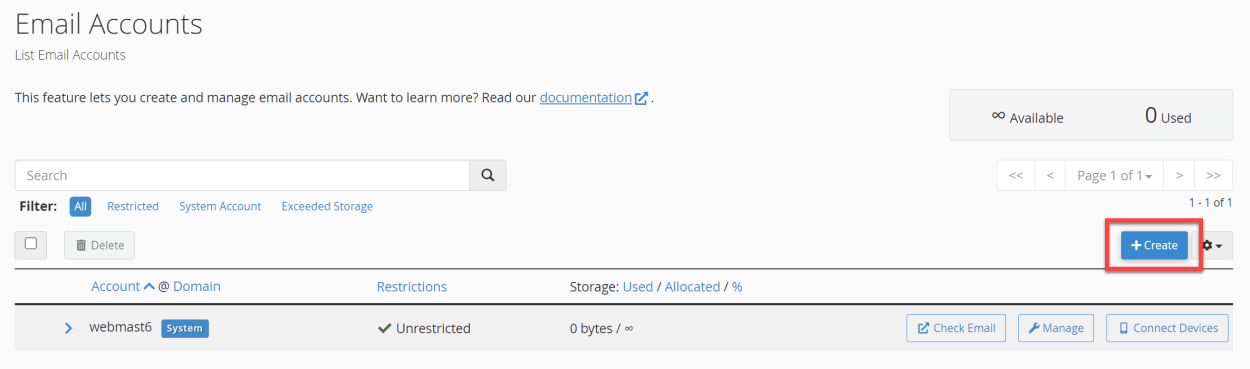
You can access TMDHosting webmail from within the Client Area via the one-click login link or via cPanel.
By default, webmail is set to Roundcube, but the Horde webmail client is also available. We have written a detailed guide on the differences between Roundcube and Horde here, although the Horde interface has been updated since that guide was written.
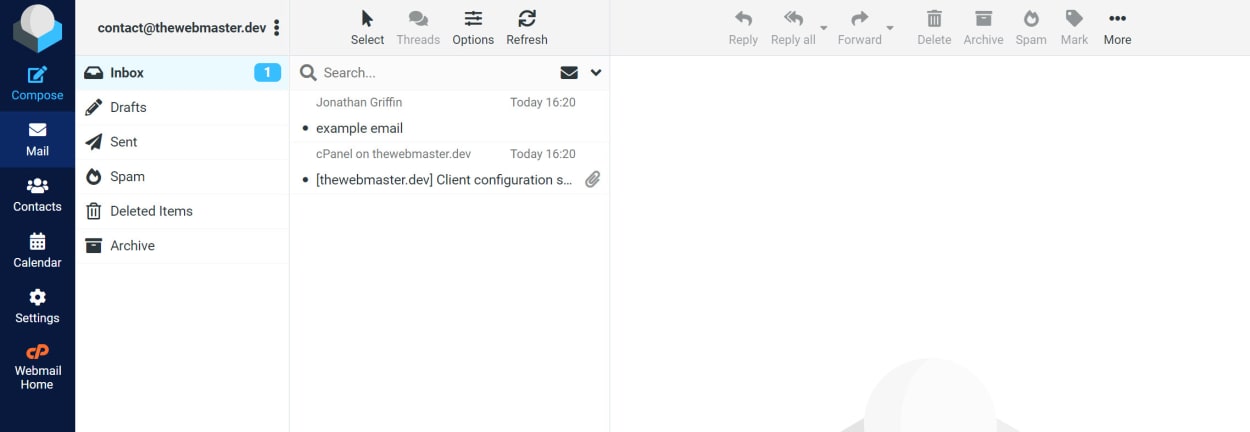
The Roundcube webmail interface is brilliant and includes contacts and calendar functionality.
If you wish to configure your own email client, full details of the settings will be emailed to you upon email account creation.
They can be accessed via webmail and include downloadable configuration files, as shown below.
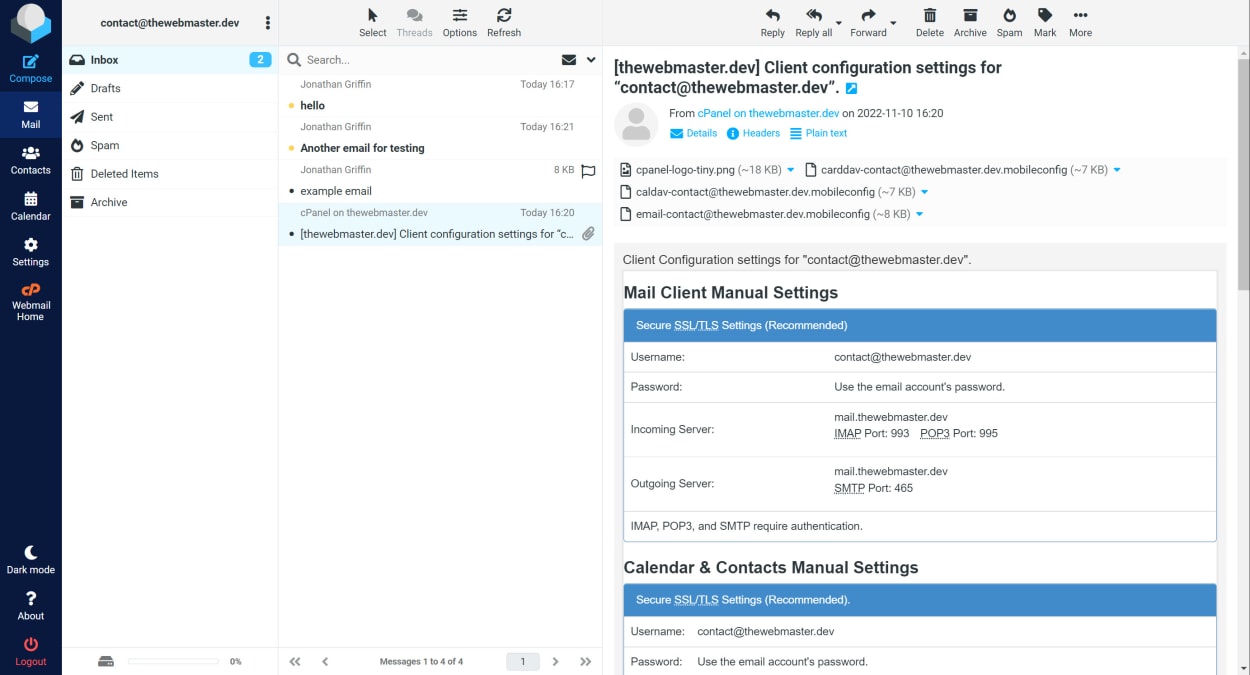
TMDHosting comes with Spam Experts to help manage your email spam. SpamExperts is an advanced email filter that scans and filters your incoming email for spam, viruses, phishing, and other email-related attacks by botnets and spammers with 99.98% accuracy.
You can access Spam Experts from within your cPanel control panel. Here you can configure allow lists, block lists, and monitor messages caught by Spam Experts.
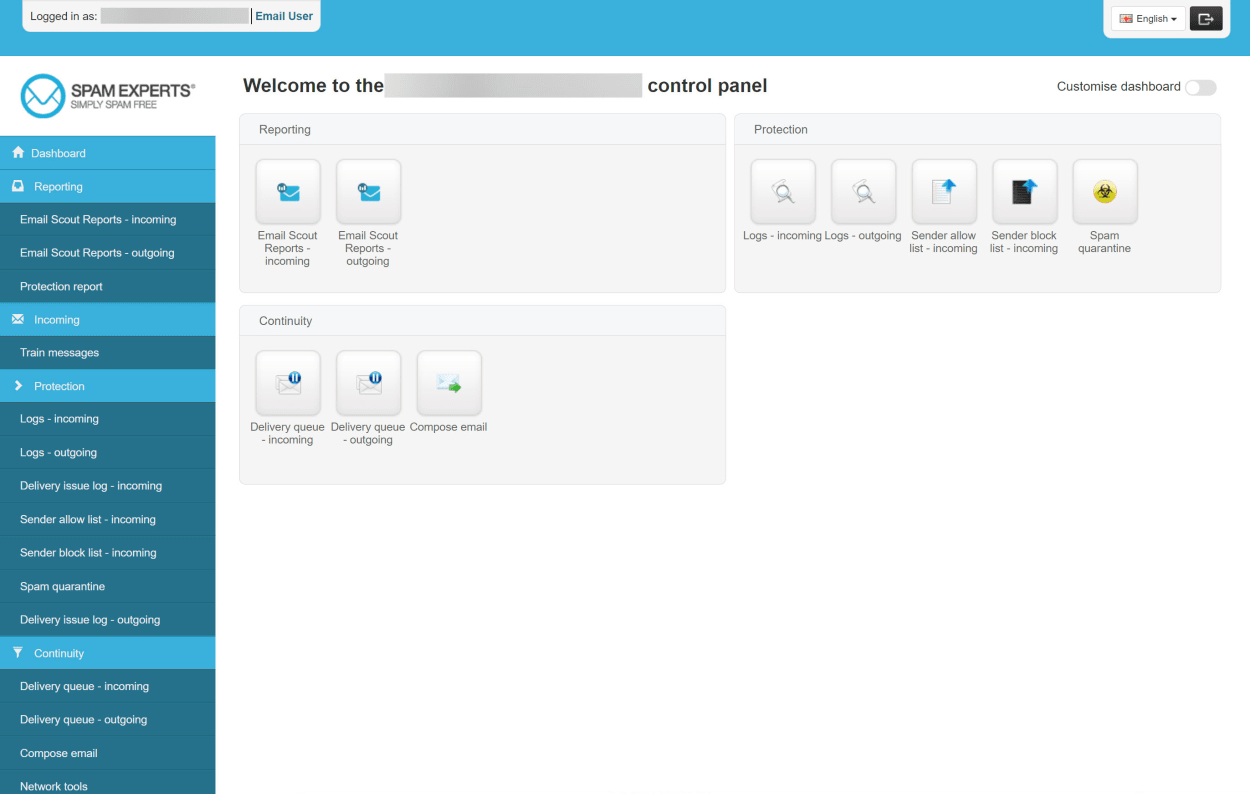
If you prefer the native cPanel SpamAssassin, then they have that covered too.
TMDHosting Free Domain
You are entitled to a free domain name for the first year when you sign up with TMD Hosting.
Only the most popular domain extensions qualify for the free domain offer, including .com, .net, .org, .us, .eu, .biz, .info, .top, .xyz, and .business.
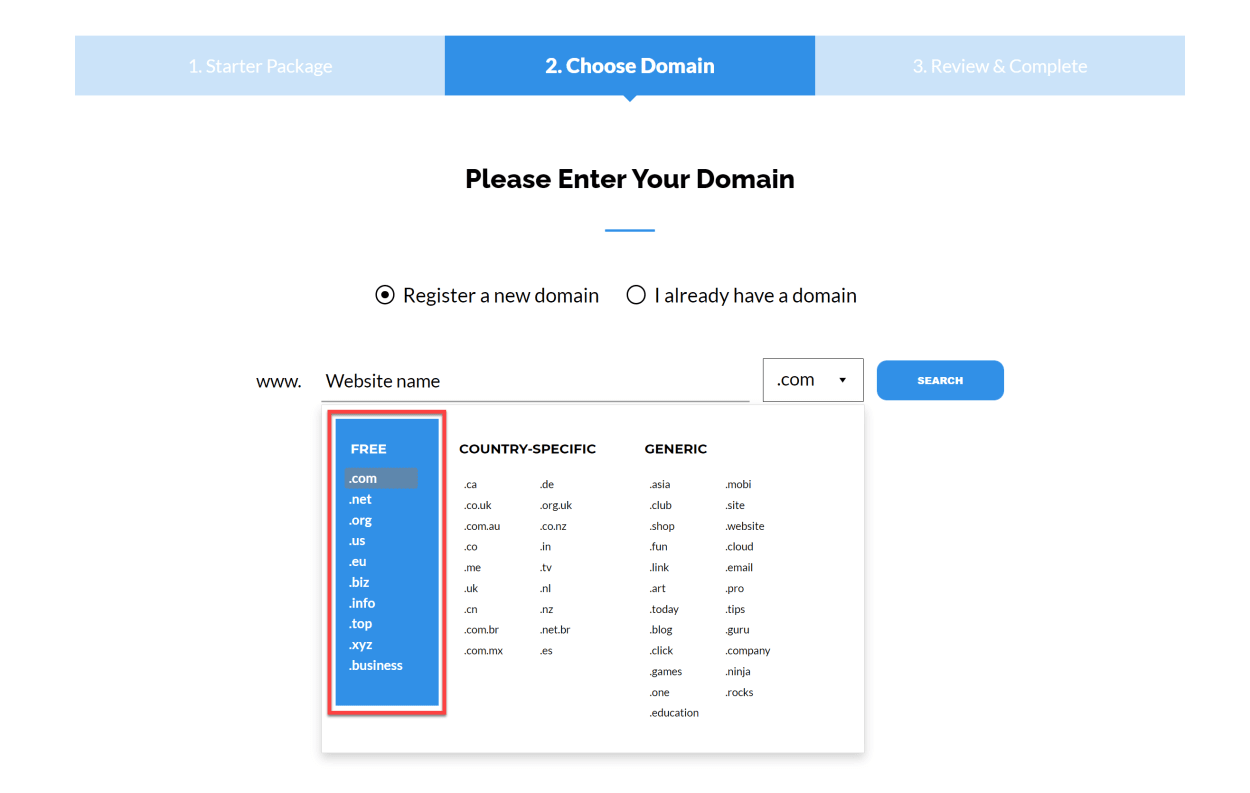
You can order the domain during the sign-up process, as shown in the above screenshot.
If you need more time to decide on a suitable domain name, you may register a free domain within seven days of signing up.
The domain renewal fees are around the industry average for a hosting provider. Still, better deals can usually be obtained from more specialist registrars such as Namecheap.
See our in-depth guide on how to get your free domain with TMDHosting for more information.
TMDHosting One-Click App Installer
TMDHosting uses the Softaculous one-click application installer.
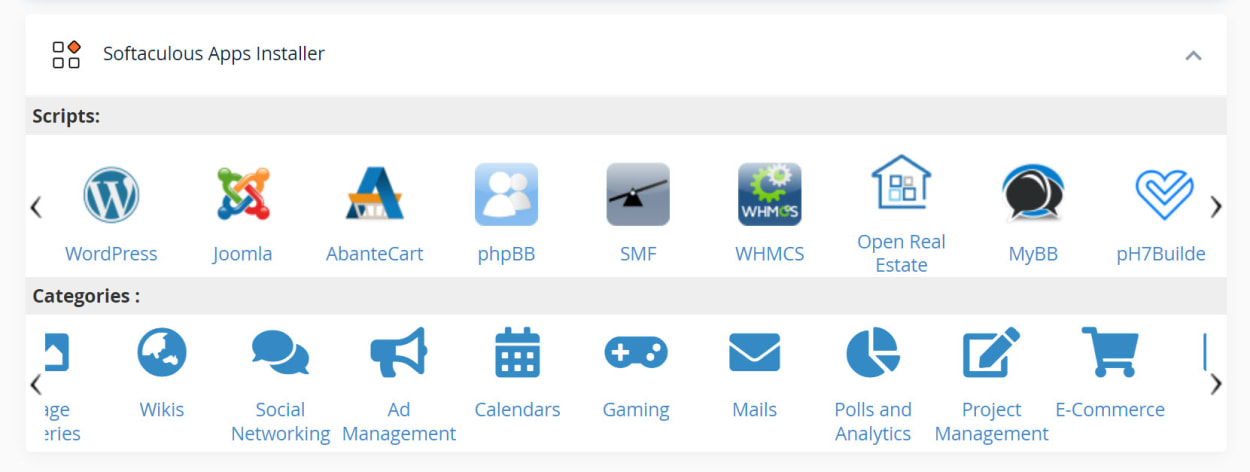
Softaculous enables the installation of 380 different applications, ranging from Blogs, Forums, Wikis, Social Networks, E-Commerce, Project Management, and Education.
Softaculous automates the whole process of the installation, with installations taking a minute or two to complete.
As you can see from the screenshot below, the installation process is straightforward.
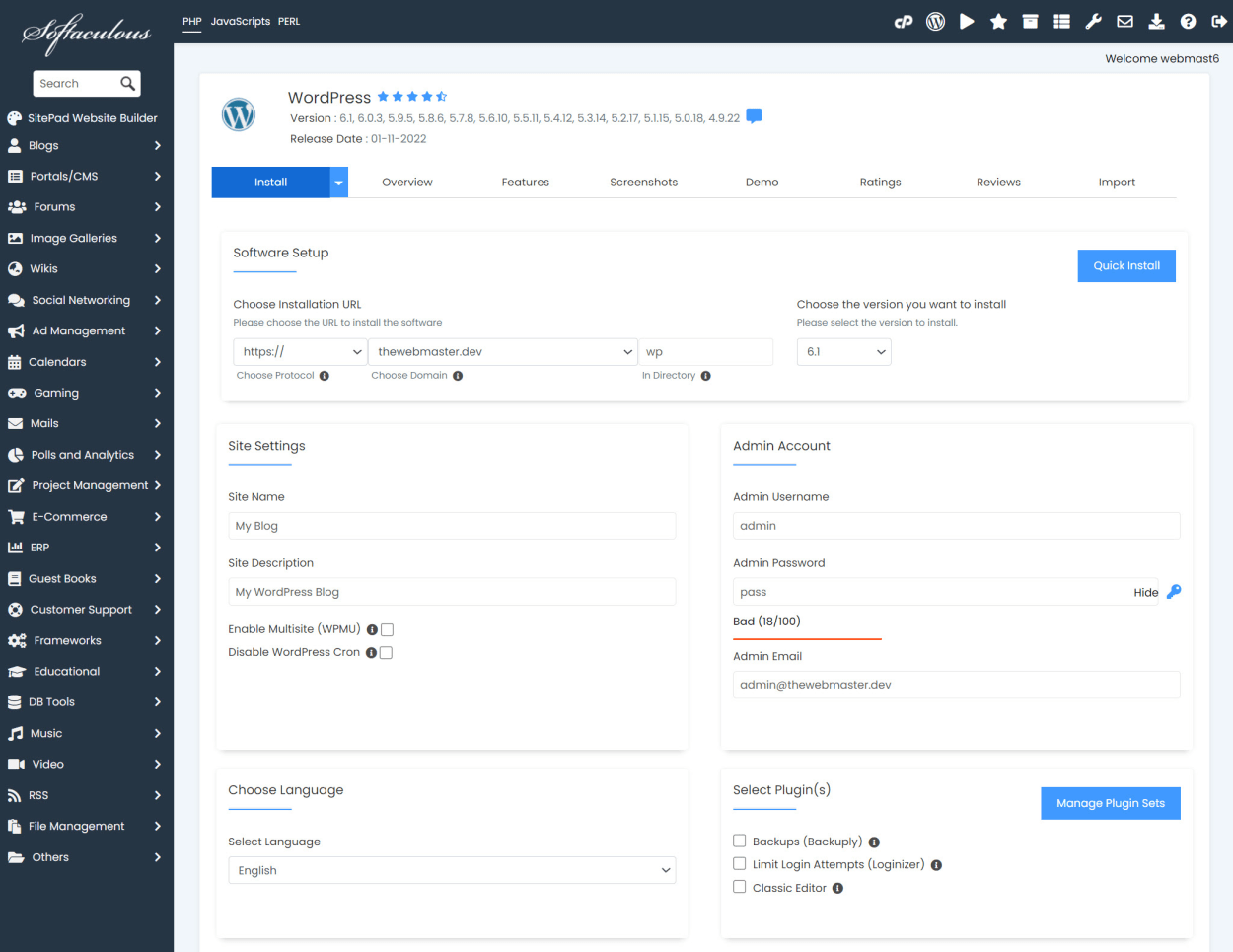
When choosing web hosting, we highly recommend choosing a host that uses Softaculous.
TMDHosting support will also install any application on your account for you. You can see an example of us testing this service out here.
If we didn’t have the screenshots to prove it (we do), we would never have believed that they installed OpenCart and responded to us within 4 minutes!
For detailed tutorials on how to use the TMDHosting Softaculous app installer, see:
TMDHosting Speed: Are they Fast?
TMDHosting uses the LiteSpeed web server. This is a premium web server with many advanced caching features that can significantly increase your site’s performance.
To fully take advantage of the LiteSpeed webserver for WordPress, you will need to install the LiteSpeed Cache plugin. Plugins are also available for many other popular CMS, including Magento, Joomla!, XenForo, PrestaShop, MediaWiki, Drupal, Craft CMS, OpenCart, and Laravel.
Configuring LiteSpeed Cache is extremely easy with the plugin. Simply install, go to the Presets page, and choose the “Advanced (Recommended)” settings.
You can see from the screenshot below how this optimizes your website:

The LiteSpeed plugin dashboard will show the results:
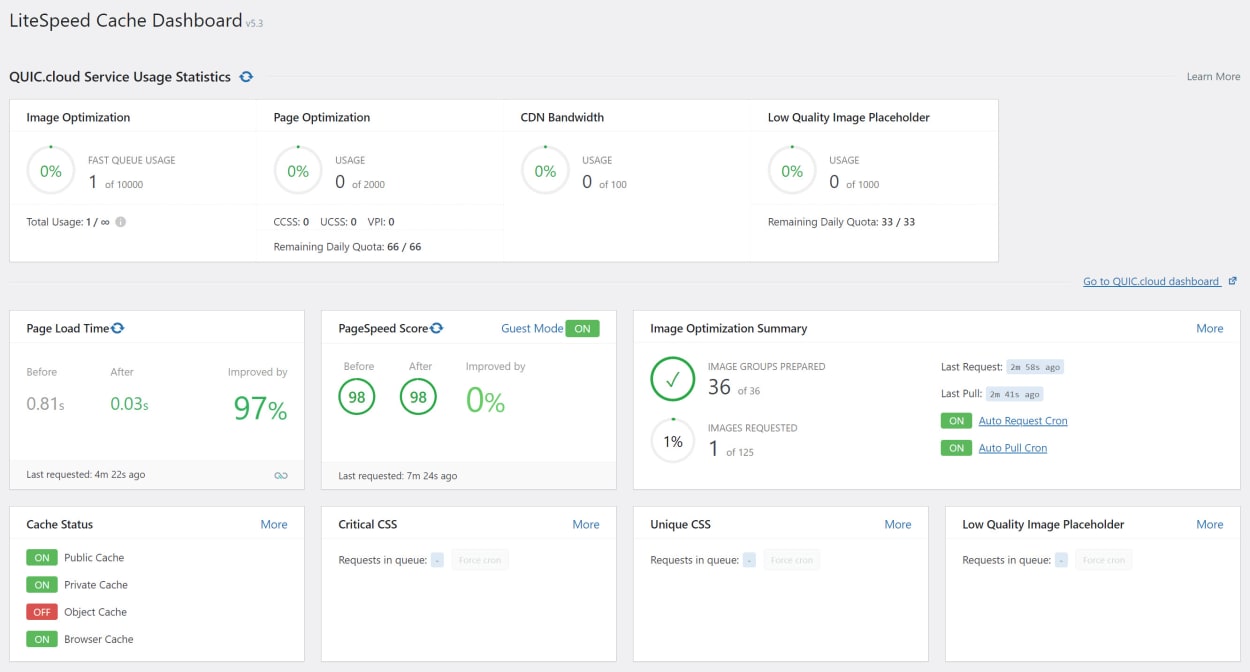
The performance increase of 97% is pretty impressive, just on TMDHosting’s Starter Plan.
With their Business plan, you get memory-based caching with a 128MB Memcached instance, and with the Enterprise plan, you get Object Caching. It’s hard to believe you can make the site any faster, but you can.
If you are serious about site performance, you must try out their Business or Enterprise plans, which offer excellent value.
You can take our test site for a spin here, which is on the Starter Plan.
Server Response Time
As part of this TMDHosting review, we monitor the response times of a test installation of WordPress.
The most recent response time chart is shown below:
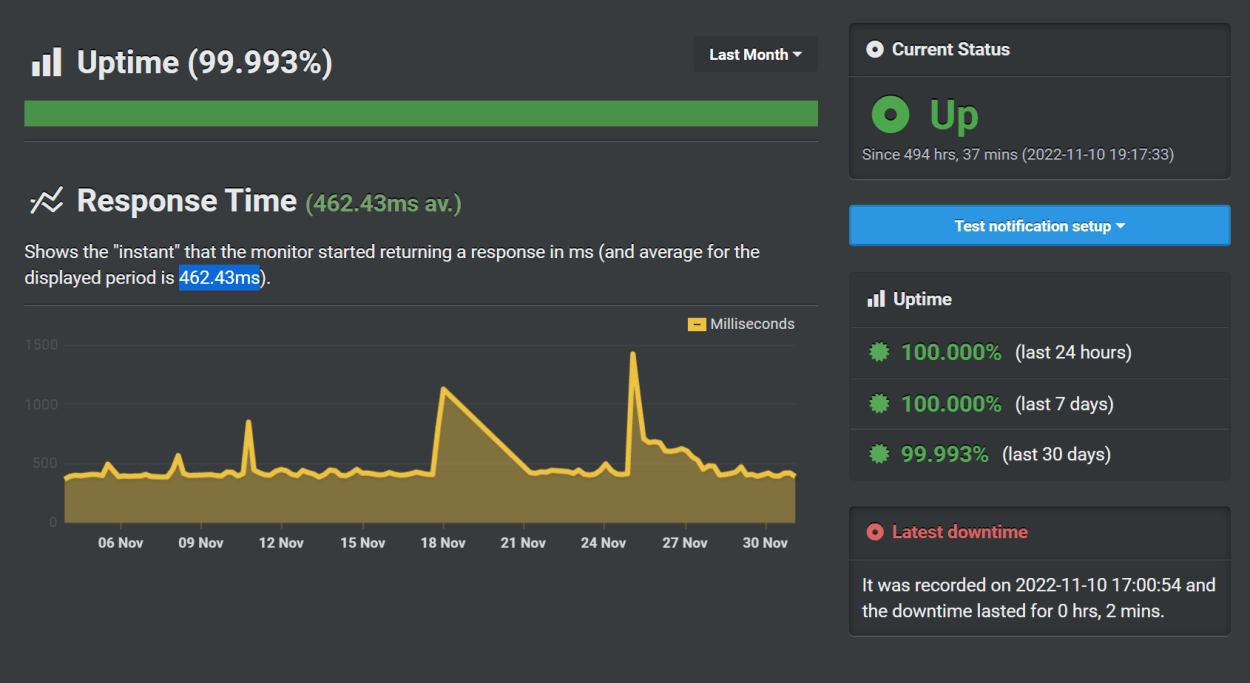
The 2 minutes of downtime in the image was caused by us applying WordPress updates.
The response time shown is the average of tests from multiple global locations. Our test server is located in the United Kingdom.
Anything under 500ms is considered excellent considering it is a global average.
For the latest response time information, you can view our live status page here. A summary of the response times is set out below (updated monthly):
| Month | Response Time |
|---|---|
| January 2023 | 399.40ms |
| December 2022 | 402.38ms |
| November 2022 | 423.72 ms |
Seen enough yet? It gets better, though.
Just wait until you read about their support.
TMDHosting Support: Are they any good?
In the words of TMDHosting CEO, Peter Darazhanski, support “is one of the core pillars in our company’s philosophy and we are following it since the day we have launched”.
These are strong words, but do those words match reality?
We say yes.
TMDHosting offers Ticket and live-chat support. What sets them apart from their competition is that they will actively help you with additional website maintenance tasks for free, including:
- Extended troubleshooting
- Malware detection and removal
- Website Transfers
- Custom Solution suggestions
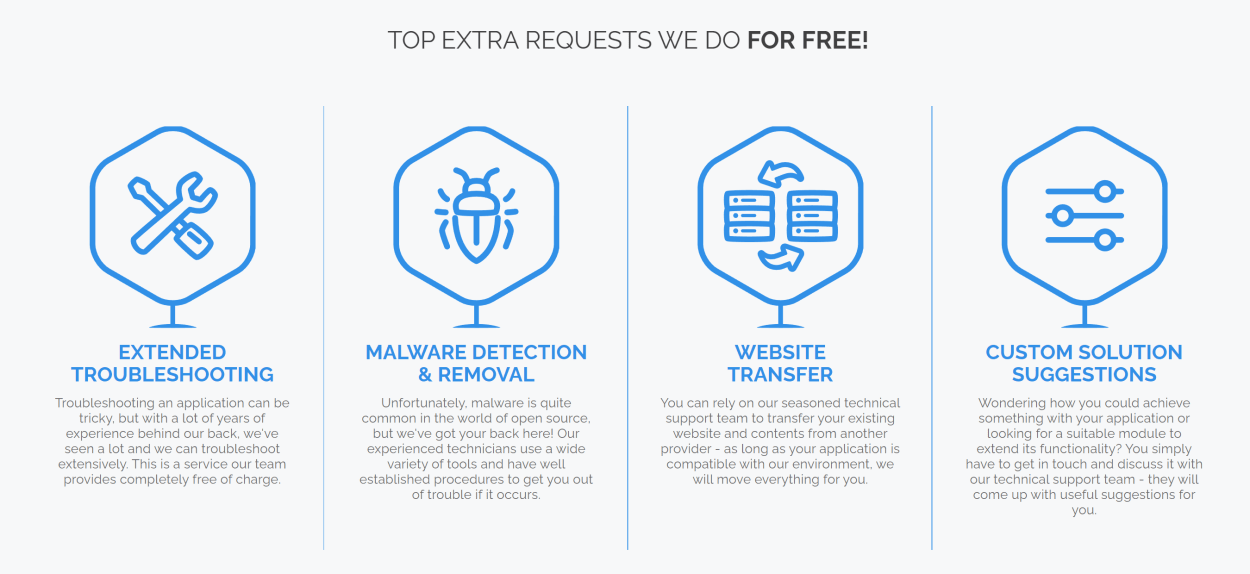
Need help installing an app such as WordPress, Drupal, Prestashop, Social Engine, Opencart, Dolphin, or one of many other open-source apps? TMDHosting have you covered, offering help with the following:
- Free application installation within 15 minutes
- Free component installation, such as plugins
- Free template installation for compatible templates
- Free application updates
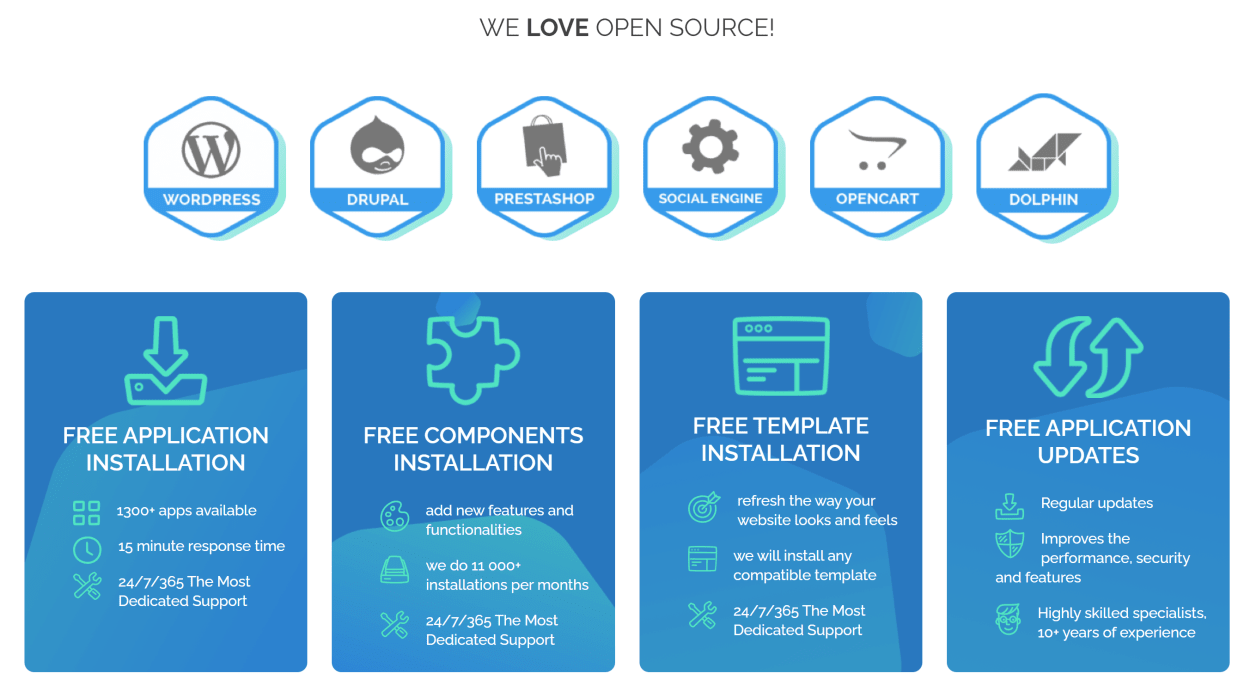
One example of our testing support that really stands out is when we requested them to install OpenCart.
They blew this out of the water by installing OpenCart and replying to our request ticket within 4 minutes.
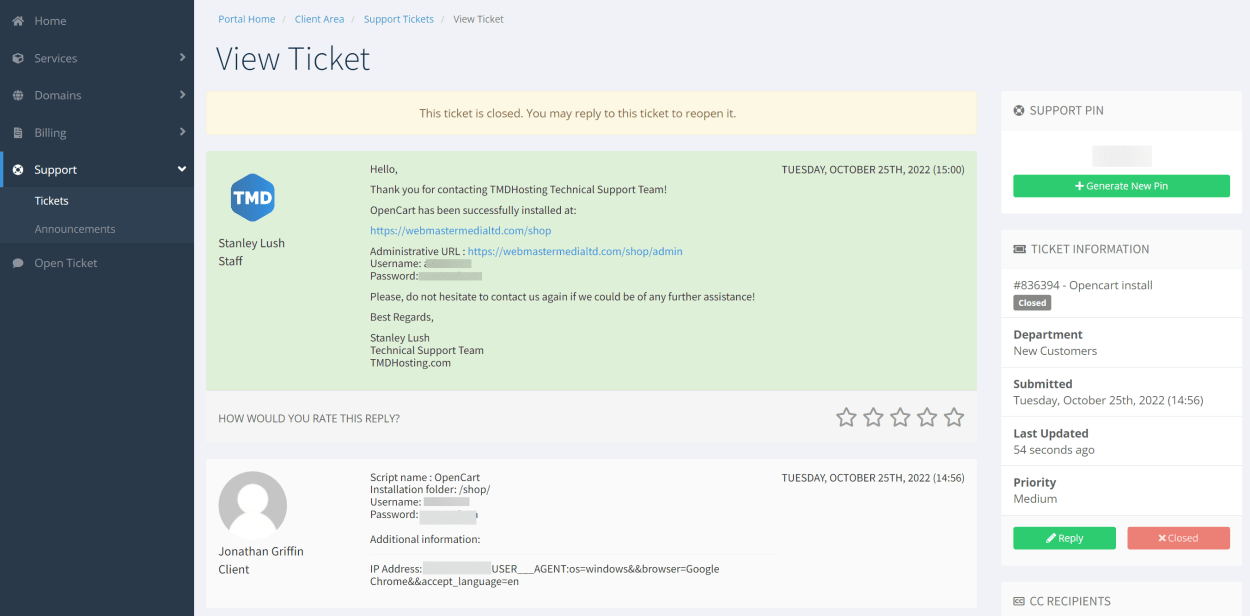
Read about how we put their support to the test with our in-depth guide to the TMDHosting support. We delve deeper into the support methods, including live chat and ticket support, and even take a look at their knowledge base.
TMDHosting Uptime: Are they reliable?
You only have to look around the web to know that complaints are few and far between. Maybe because when problems do occur, their support is excellent, or perhaps because they are just very reliable.
We suspect that both reasons are equally responsible, which is great.
We have a hosting account with TMDHosting and constantly test a WordPress site for uptime. You see the uptime chart for the last three months below:
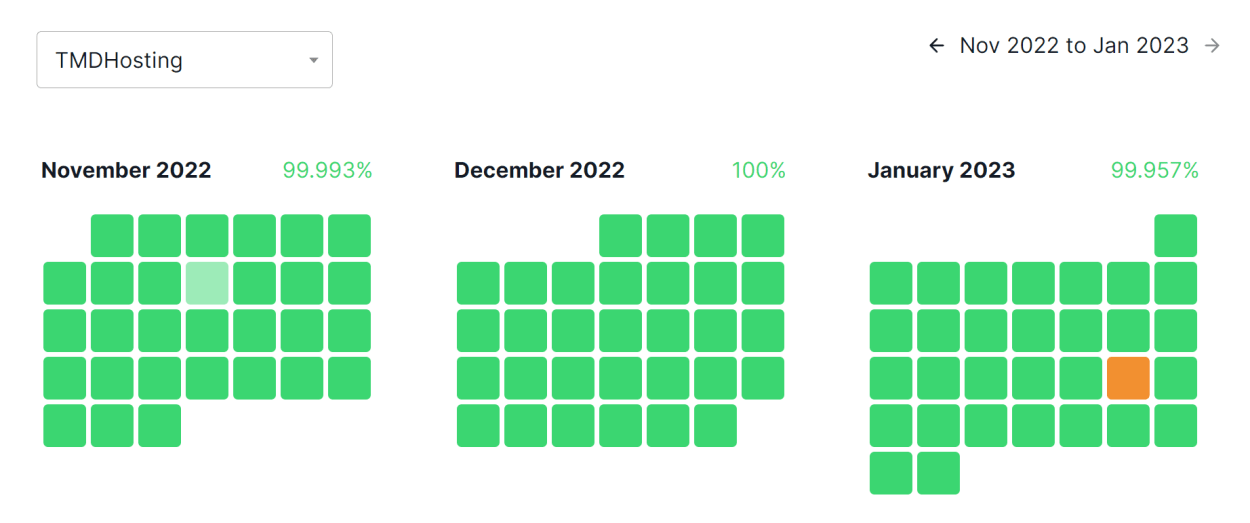
For the latest uptime figures, you can view our live status page here.
A summary of the uptime figures is set out below (updated monthly):
| Month | Uptime |
|---|---|
| January 2023 | 99.957% |
| December 2022 | 100% |
| November 2022 | 99.993% |
| October 2022 | 100% |
- January 2023 - Two incidents. A 503 error for 3 minutes, and a Connection Timeout for 19 minutes.
- November 2022 - The only downtime relates to some WordPress updates done on the site, so in reality, November 2022 is 100% uptime.
TMDHosting Uptime Guarantee
TMDHosting advertises on its website a 99.99% uptime guarantee.
However, their terms and conditions only state that a 99.9% uptime guarantee is offered. But it gets worse. To be entitled to any compensation, the following must be true:
- The Customer has used the Company hosting service for at least 12 months.
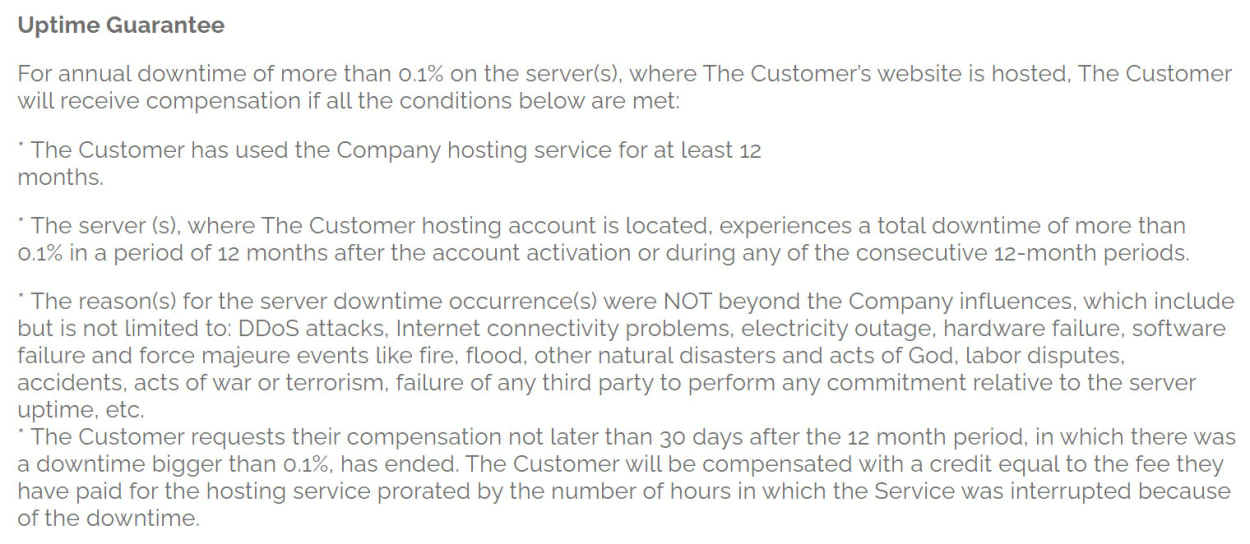
TMDHosting is doing themselves a disservice with this. Here’s why:
Firstly, the conflicting information about their uptime guarantee is sure to catch some people out.
Secondly, we really don’t understand why they are making it so hard to claim. For most users, a short period of downtime would cost TMDHosting less than a dollar in compensation, maybe even just a few cents. Furthermore, TMDHosting’s uptime is actually pretty good.
Why potentially upset customers when you offer such a good service? This just does not make sense.
We’ve always said that Uptime Guarantees are worthless, but this takes it to a whole new level.
Would this make us reconsider using TMDHosting? Not at all, but we are shaking our heads here.
TMDHosting Summary: Pros and Cons
| Pros | Cons |
|---|---|
| ✔️ Excellent and fast customer service | ❌ Uptime Guarantee is worthless |
| ✔️ Fast Servers (LiteSpeed) | ❌ Only one copy of files backed up weekly. |
| ✔️ Good Uptime | |
| ✔️ Easy to use Client Area with cPanel Control Panel | |
| ✔️ Softaculous one-click app installer | |
| ✔️ Free Domain | |
| ✔️ Free Site Transfer | |
| ✔️ 60-day money-back guarantee | |
| ✔️ Spam Experts Email anti-spam |
TMDHosting Review: Is TMDHosting any Good?
For this review, we looked at some of the most important issues you might face when choosing a web hosting provider. TMDHosting exceeded our expectations in all the areas that matter.
Sure, there was an odd issue with the uptime guarantee, but the features, speed, and customer support offered were really good for the cost.
So yes, TMDHosting is a good web hosting provider. And yes, we would recommend them.
Need help choosing the right TMD Hosting Plan?
We’ve created an in-depth guide that will take you through all the plans and provide helpful advice on what to consider when choosing.

Frequently Asked Questions
Is TMDHosting any Good?
Yes, TMDHosting is really good. It’s a reliable provider that delivers good performance results without selling an arm and a leg.
Does TMDHosting offer cPanel?
Yes, all Linux-based TMDHosting plans come with cPanel.
Does TMDHosting Offer Linux and Windows hosting plans?
With unlimited SSD storage, unlimited bandwidth, and a number of free features, like a domain name, backups, and website migration, TMDHosting gives you terrific value. Regular prices aren’t as low as some hosts, but discounts are usually quite generous. Check out our coupons page for great deals in November 2022 with TMDHosting and other top hosts.
Do they offer email spam protection?
Yes, they do several things to ensure spam is kept to a minimum.
- First, they have a spam monitoring system that reports if a spam house authority blacklists an email address.
- Secondly, they have Spamassassin installed on their servers.
- Thirdly, they offer SpamExperts professional spam filters.
How long does it take for my web hosting account to be set up?
From our own experience, the account was set up within a minute or two. Immediately after placing the order, we could log into the client area with the login details specified during signup.
